AWS Healthlake
Connecting to an AWS FHIR server requires AWS Signature Version 4. Vanya manages this for you once you properly configure the server. Start by clicking on the “Add New Server” button on Vanya’s home page.
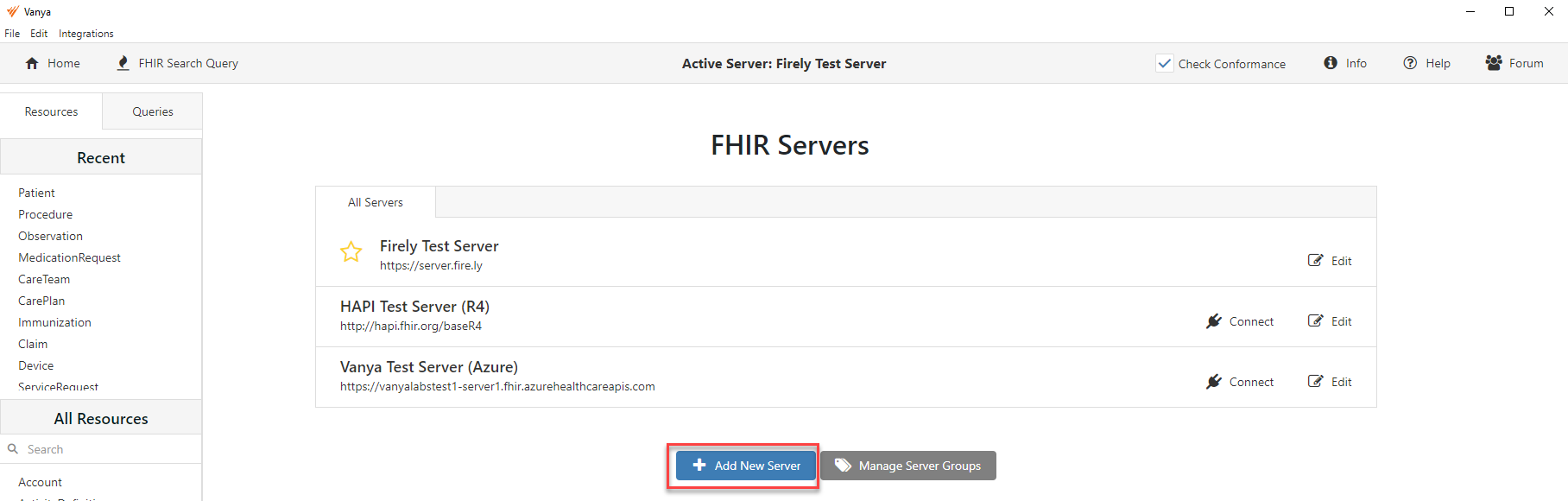
Give the server a name and add the full FHIR server URL to the URL input box. This is an example of the URL of a test server we set up on AWS: https://healthlake.us-east-1.amazonaws.com/datastore/dbbeb9f4a930e6653d7bee11b37ft34e/r4/
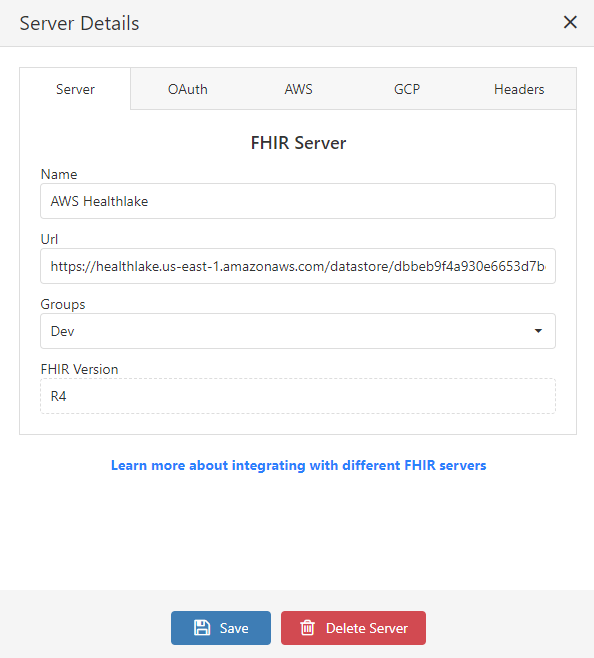
Next, go to the AWS tab and enter the Access Key and Secret Key, as well as the server Region and the Service Name. The service name will almost certainly be “healthlake”. These are the four fields needed for Vanya to generate the Signature required for access by AWS.
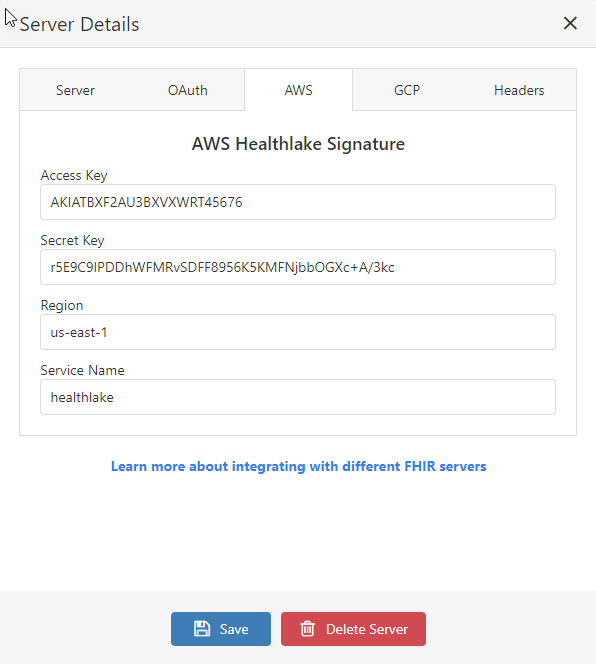
Finally, click on the Save button to update your changes, then click connect to connect to the server. If the Unable to connect to server message appears, go back and verify that your settings are correct, both on the AWS side and in Vanya’s server settings dialog.