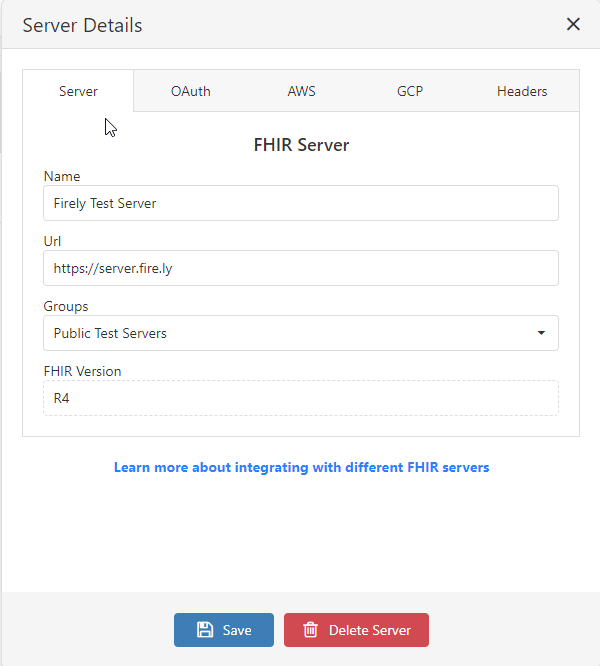Firely
The Firely server is one of the default servers configured for use when you download Vanya for the first time. It’s a public test server and requires no authentication, API keys or extra request headers.
It contains a number of resources for each resource type. Its FHIR validation appears to be stricter than HAPIs, so there are fewer invalid resources.
If it’s not already configured, click on the Add New Server button, add a name for the server, and copy in the full url: https://server.fire.ly/. Save the changes to exit the dialog, then click Connect next to the server name.