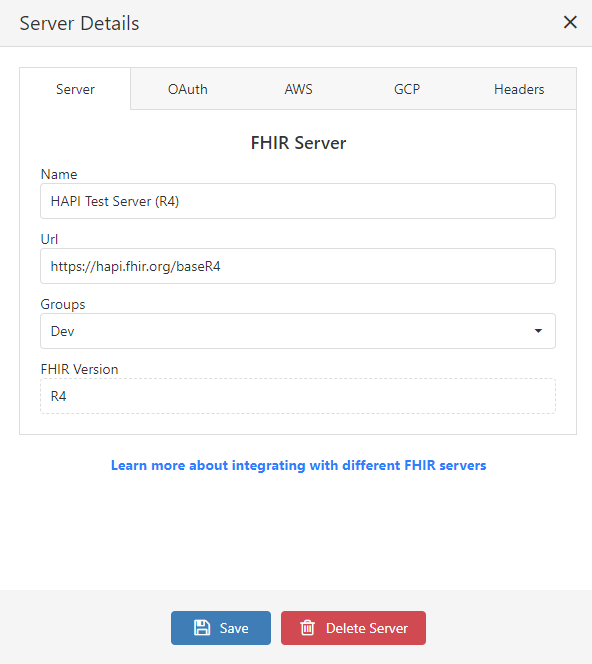HAPI
The HAPI server is one of the default servers configured for use when you download Vanya for the first time. It’s a public test server and requires no authentication, API keys or extra request headers.
To set up the connection, click on the Add New Server button, add a name for the server, and copy in the full url: http://hapi.fhir.org/baseR4. Save the changes to exit the dialog, then click Connect next to the server name.