Localhost
If you’re looking into setting up a localhost server for testing and development purposes, here are details on how to run a FHIR R4 server inside a Docker container.
Once it's installed and running, Click on the “Add New Server” button on Vanya’s home page. Give the local server a name, and add the URL http://localhost:8080/ where 8080 is port you have it running on.
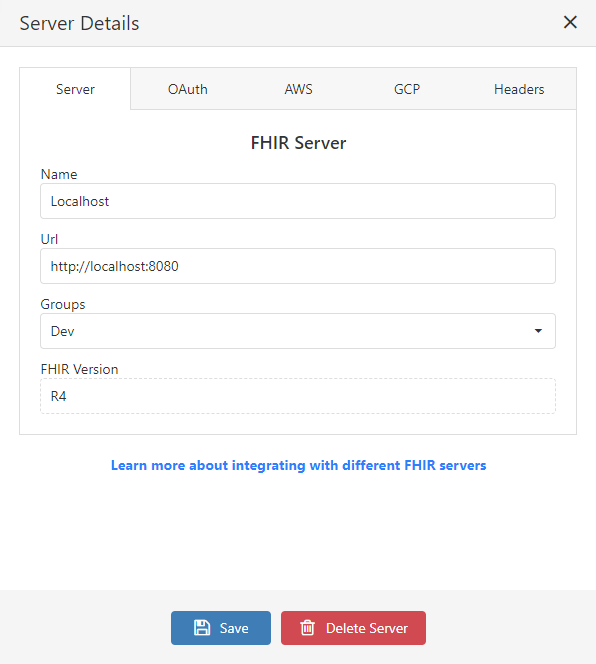
A FHIR server hosted on your local machine will usually not require authentication. If it does, refer to the OAuth Integration section and add any Request Headers if required.
Save the changes to exit the dialog, then click Connect next to the local server name. If a failure message appears, check that the local FHIR server is running.