MeldRx
MeldRx uses OAuth authentication. Configuring the MeldRx FHIR server to allow Vanya to access it is very simple. Click on the “Add New Server” button on Vanya’s home page.
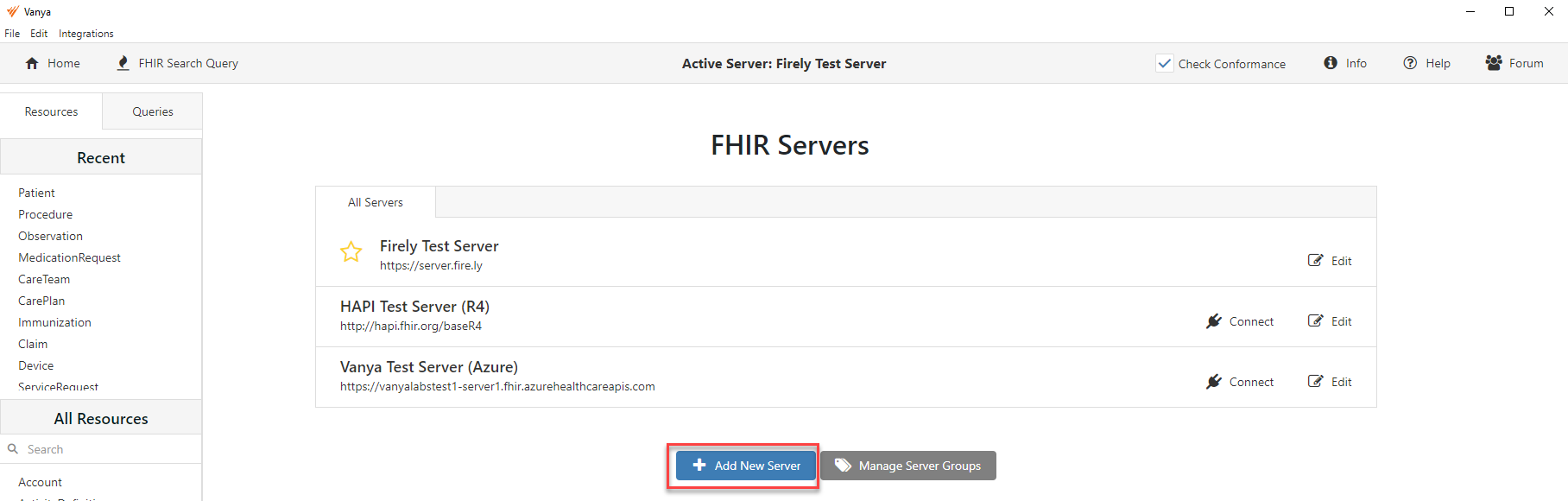
In the Server Details popup dialog, give the new server a name: “MeldRx”. Copy the base URL for the MeldRx FHIR server into the URL input box: https://app.meldrx.com/apr/fhir/GUID-ID, where the GUID ID is the id for your FHIR server.
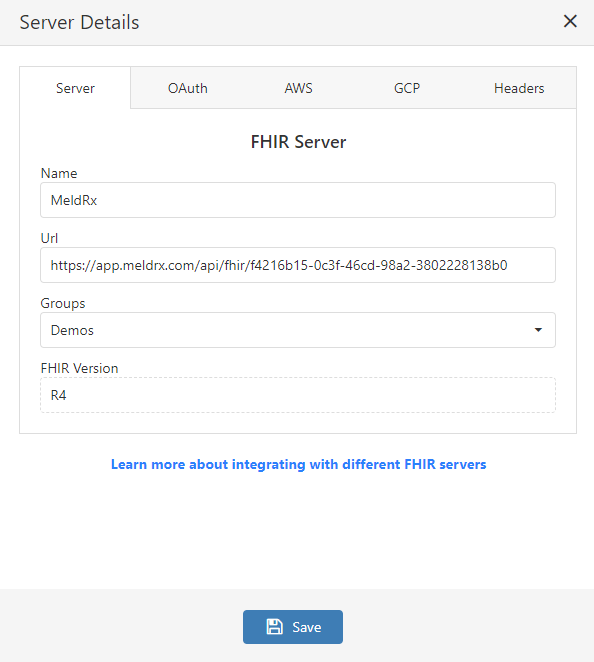
Next, get the Id and Secret for your MeldRx application and copy them into the Client Id and Client Secret inputs on the OAuth authentication tab. Set the Token Endpoint to https://app.meldrx.com/connect/token and the Grant Type to client_credentials. Add an extra parameter to the bottom of the page for “scopes” with a value of “system/*read”. Ensure you have these scopes properly configured in Meldrx.
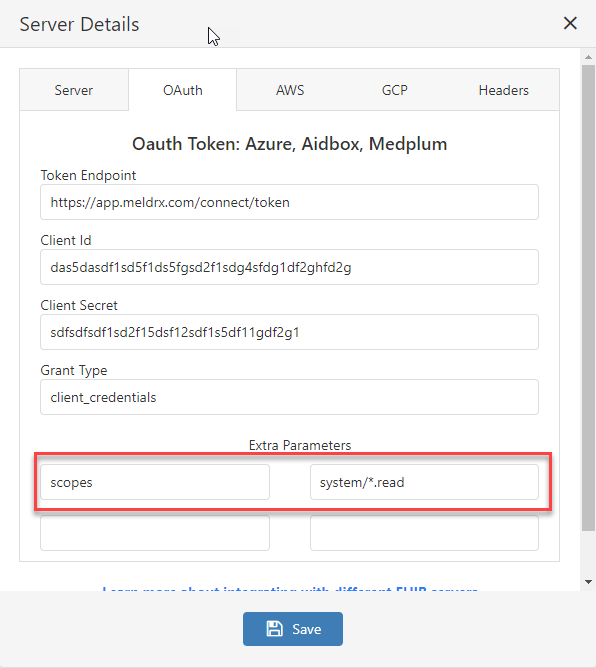
Save the changes to exit the dialog, then click Connect next to the MeldRx server name. If a failure message appears, go back and look at all the values you’ve entered, and refer back to your MeldRx client values to ensure everything is correct.
This video from Pawan Jindal walks you through the above process in detail from the MeldRx side.